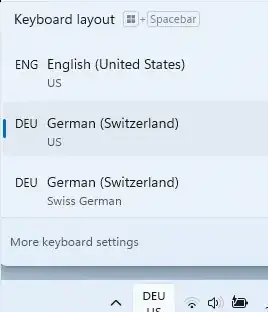After I've installed Windows 11, I have configured two keyboard layouts: US-english and CH-German with the following Powershell commands:
$preferredLanguages = new-winUserLanguageList 'en-US'
$preferredLanguages.add('de-CH')
set-winUserLanguageList -force $preferredLanguages
This worked as intended for several months - until Windows added, for no reason apparent to me, German (Switzerland) US (the second item in the picture below).
The link "More Keyboard settings" promises to fix this, but I am, frankly, overwhelmed with all the options presented when clicking it and I am wondering why it is not possible to just easily remove the superfluous item from the list.
When I execute the same Powershell snippet again, nothing changes.