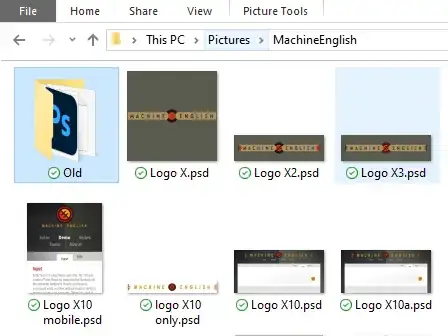Are Windows 10 File Explorer thumbnails now available for .PSD images without a plugin? I have NOT added any add-ons like SageThumbs and suddenly they are showing up! See screenshot below.
This has not been available natively without a plugin for years - How to get .PSD Photoshop thumbnails to show in Windows 10?
I don't see anything in the Photoshop release notes. If this is not related to a new Photohop version, could it possibly be related to a Windows PowerTools update (which I do have installed)? If so, I cannot find anything in that documentation either.
Is anyone else seeing this?