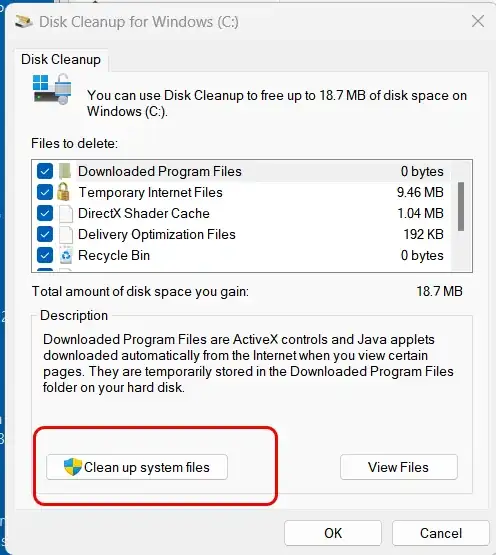I have some backup files that get created from a game I play that are stored in the following directory:
C:\Users\username\AppData\Roaming\.gameiplay\backups
These backups can get relatively large in size, so over time I delete the older backups. When looking at how much space these were taking up on the C: drive, I noticed that the available drive space left on this drive does not change after I delete these backups (and then empty the Recycle Bin).
Is there any explanation for why files in this directory (and possibly other in AppData), are not being registered in the available space on the C: drive?
Running Windows 10 Pro