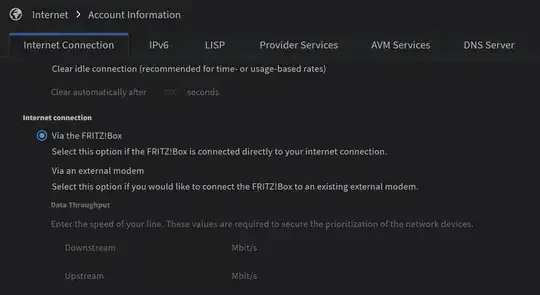The bandwidth setting is meant to aid with Quality of Service.
If you set it too high, the upstream can go too high which clogs up the speed which can slow down the download speed which then slows down the upload stream, similarly the reverse is true, except that usually you don't reach the download max.
In theory, a speed too high will work, but you can get a better performance when you find the sweet spot.
If you set the bandwidth too low, it is artificially capped.
Ideally you set the bandwidth to whatever your connection is, and if you feel like the speed fluctuates a lot or you have high pings, you often want to lower the values a little bit and test again.
Keep in mind that if a connection itself is very slow (for example a malfunction somewhere outside) your QoS settings would still be good. So rule of thumb is, the lowest bandwidth settings you would want to set is 10% lower of your connection speed, but preferably set it close to what you should get.
On an old Draytek router, I found out that even if QoS is disabled, changing the bandwidth will still had an effect.