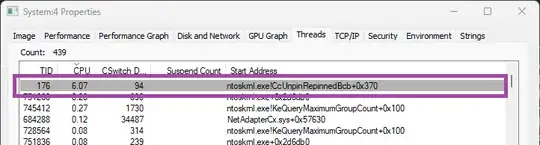"System" regularly takes 100% CPU on one core of my PC, so a little over 6% total on average. This causes some extra heating and battery usage.
In trying to figure out why, I checked the active threads with Process Explorer, and the problem is consistently is within a single thread for CcUnpinRepinnedBcb.
I assumed this was normal disk access from some application, but even if I stop all foreground applications, it continues. If I shut down several services that I recognize, it continues.
If I reboot, the problem goes away. In fact, even if I open up my usual applications such as Google Chrome and VS Code, the problem does not immediately become present. I have not been able to find a trigger for it. It seems to start randomly, and I notice it when I go to undock later and realize that my CPU is running constantly.
There is only one mounted drive, my main NTFS boot drive, with BitLocker.
fltmc volumes
Dos Name Volume Name FileSystem Status
\Device\Mup Remote
C: \Device\HarddiskVolume3 NTFS
\Device\HarddiskVolumeShadowCopy2 NTFS
\Device\NamedPipe NamedPipe
\Device\Mailslot Mailslot
\Device\HarddiskVolume1 FAT
\Device\HarddiskVolume4 NTFS
\Device\HarddiskVolumeShadowCopy1 NTFS
\Device\HarddiskVolumeShadowCopy3 NTFS
fltmc filters
Filter Name Num Instances Altitude Frame
------------------------------ ------------- ------------ -----
bindflt 1 409800 0
UCPD 7 385250.5 0
WdFilter 7 328010 0
storqosflt 0 244000 0
wcifs 0 189900 0
CldFlt 0 180451 0
bfs 9 150000 0
FileCrypt 0 141100 0
luafv 1 135000 0
npsvctrig 1 46000 0
Wof 5 40700 0
FileInfo 7 40500 0
I thought it might be SuperFetch, aka SysMain service, as when I stopped it the problem went away but it's back again and that service is stopped and disabled.
- Processor: AMD Ryzen 7 PRO 6860Z with Radeon Graphics 2.70 GHz
- Installed RAM: 32.0 GB (31.3 GB usable)
- Windows 11 Pro, Version 22H2, OS build 22621.3374
What is a good way to track down this issue?