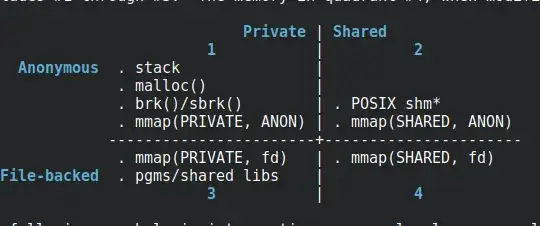I'm having hard time understanding memory usage reported by top. The memory summary section lists the following. All numbers in MiB.
MiB Mem : 31884.1 total, 13562.7 free, 7881.9 used, 10439.4 buff/cache
MiB Swap: 2048.0 total, 2048.0 free, 0.0 used. 22665.9 avail Mem
However, when I sum up RES column values, they don't add up to used reported in the summary. Summation of RES is 15225.7. This is double used value of 7881.9. If I add used and buff/cache, I get 18321.3. So, now the summation of used and buff/cache is more than summation of RES.
More findings:
- Noticed that
topmemory summary almost matches that offree. The following isfree -moutput.
total used free shared buff/cache available
Mem: 31884 7881 13555 886 10446 22658
Swap: 2047 0 2047
As you can see, used, free, buff/cache, as well as, available all have almost the same values.
When I add from
freeoutput the fieldsused,shared, andbuff/cache, I get19213. This is again more thanRESsummation! This is expected, however, as we agreed that the output offreeandtopmatch from summary standpoint.I'm expecting that
RESsummation (fromtop) would be equal/close to summation ofused,shared, andbuff/cache(fromfree) astopdocumentation lists that memory per process factors in private and shared portions.
RES - anything occupying physical memory which, beginning with Linux-4.5, is the sum of the following three fields: RSan - quadrant 1 pages, which include any former quadrant 3 pages if modified RSfd - quadrant 3 and quadrant 4 pages RSsh - quadrant 2 pages
- Whenever I clear system cache,
RESsummation always is more than the expected summation. This is how I clear system cache:sudo sync && sudo sysctl -w vm.drop_caches=1. Interestingly enough,RESsummation upped to18175.2! The following is the memory summary oftopafter clearing the cache. You can notice significant decrease inbuff/cache, as expected. However, I wasn't expecting significant increase inusedfield! Summation ofused,shared, andbuff/cachefromfreeoutput is13533. This is around 5 GiB less thanRESsummation!
MiB Mem : 31884.1 total, 19358.2 free, 8795.6 used, 3730.2 buff/cache
MiB Swap: 2048.0 total, 2048.0 free, 0.0 used. 21626.5 avail Mem
- Tried
smemand the values don't match eithertop,free, or summation ofRES!
I can't make sense of the numbers! And I don't know, as a application developer (or software engineer), how much memory an application I write actually takes and won't be able to investigate a memory issue if I run into one! I'm totally lost here. If someone can shed some light on what's going on, this will be much appreciated!
I looked at other questions but non actually addresses the inquiry. Like: Why does the memory usage in "top" not add up?. This one was lucky their numbers checked out fine. .. and more, but still didn't find clear cut answer!
Looked at this one too: Why total RES doesn't match used memory in top command? [duplicate] Neither does this one (Correctly determining memory usage in Linux) answer the question.