I'm using an MPP2.0 pen (think Surface Pen) to interact with my Windows 11 device, and I'm having an issue where the entire area around text boxes and dropdown menus won't be interactable because Windows will think I'm trying to handwrite into the control instead.
So, I can't open a dropdown menu with the pen, because when I tap on it to do so, Windows decides that I'm trying to handwrite a period character. I can't tap to focus a text box with the stylus either, for the same reason, until I lift it off the display and wait for the handwriting to apply (just so that I can delete the period in order to actually type what I want).
I found a setting in the "Pen & Windows Ink" section that seems like it should cover this functionality:
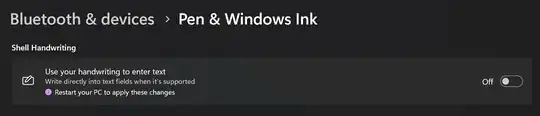
However, as you can see by the screenshot, this is currently turned off, and I've rebooted multiple times since applying that change and the handwriting functionality is still blocking basic interactions with UI controls..
For example, when I try to tap to focus the text field in Discord, it just draws a useless dot like this below the text field, not actually focusing the text field:
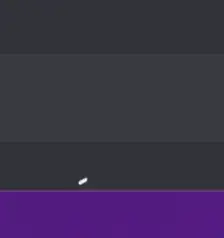
When I try to open a dropdown menu in Krita, it does the same thing, not actually opening the dropdown:
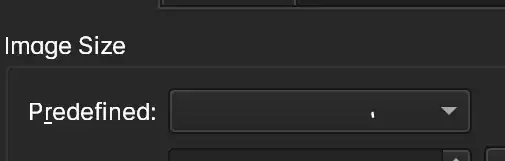
How do I actually turn this functionality off? Did I change the wrong setting, or is there some sort of workaround I need to apply?