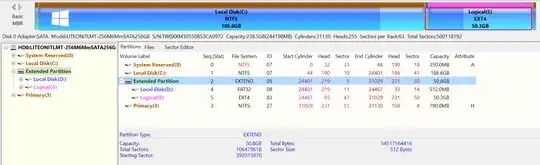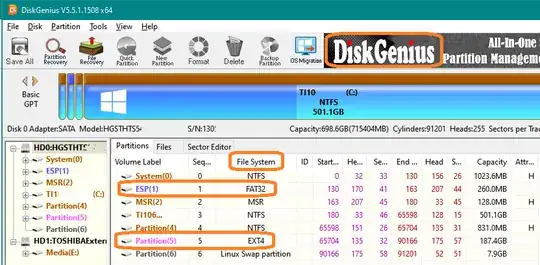I have a dual-boot laptop (initially only Ubuntu and now it is Windows with 186Gb partition and Ubuntu with 50Gb). I would like to remove the Ubuntu partition to make space for windows but both the Ubuntu and Windows partition show as "primary partition".
I would like to avoid the case here where they deleted a primary partition and cannot boot the laptop anymore.
DiskGenius shows the FAT32 in the Ubuntu partition of 50.8Gb, which makes sense as the laptop was initially only Ubuntu. I just want to get more space for Windows, so can I just delete in DiskGenius the Logical partition 5 of 50.3Gb? Is it possible to add it to the Windows one Local Disc C:? That's really what I aim to do.