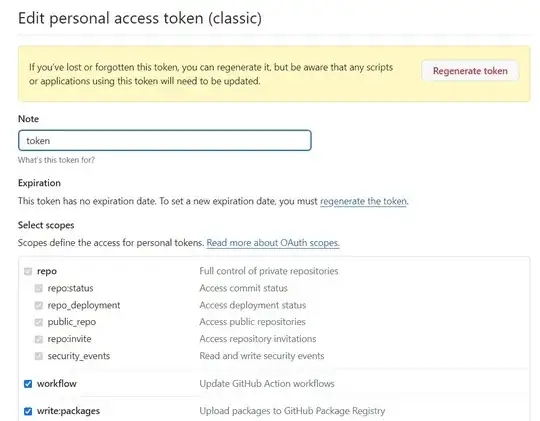I want to push commits in GitHub. The url to the repository is https://github.com/ManuelaCarriero/NeuPipelines.
I used:
git commit -m "my commit" file
then:
git push -u origin main
I got the error:
Username for 'https://github.com': ManuelaCarriero
Password for 'https://ManuelaCarriero@github.com':
remote: Support for password authentication was removed on August 13, 2021.
remote: Please see https://docs.github.com/get-started/getting-started-with-git/about-remote-repositories#cloning-with-https-urls for information on currently recommended modes of authentication.
fatal: Authentication failed for 'https://github.com/ManuelaCarriero/NeuPipelines/'.
I read the answers in StackOverflow and I used
git push
I put my username and then I used a token as password generated in https://github.com/settings/tokens. In this way I do not get anymore this message, however I get the error 403.
manuela@wkrm01:/media/nas_rete/Work_manuela/NeuPipelines$ git push
Username for 'https://github.com': ManuelaCarriero
Password for 'https://ManuelaCarriero@github.com':
remote: Permission to ManuelaCarriero/NeuPipelines.git denied to ManuelaCarriero.
fatal: unable to access 'https://github.com/ManuelaCarriero/NeuPipelines/': The requested URL returned error: 403
In the discussion in GitHub they suggest to modify "generic credentials" in the control panel in Windows.
This does not seem the solution that works for me because I am using MobaXterm for remote computing. Do you know how can I fix this problem in this case?