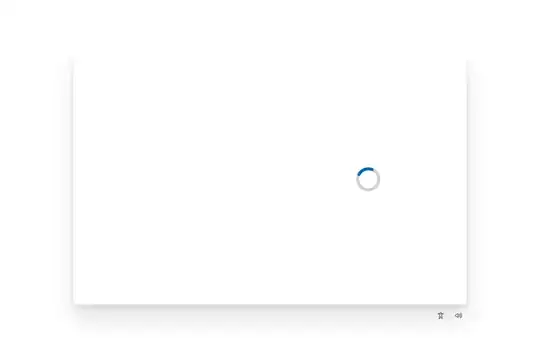A few days ago my Windows 11 on a Surface Tablet 9 pro started showing the following Application/Window right at the start after the unlock screen.
When this window is shown ( for about 20 seconds) everything else (apart from the task manager) seems to be frozen. No menu at the bottom, gestures don't seem to work and even the two icons on the screen have no effect.
That blue part inside the circle is at a different angle each time so I assume it is meant to be a progress bar even if it is not moving on my screen.
I did not install any new applucations and already kicked out anything from the Startup-settings that does not seem os-related. Win11 has the most current updates installed.