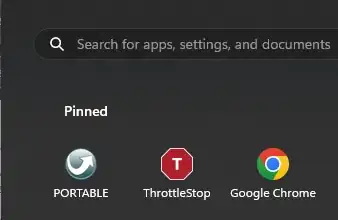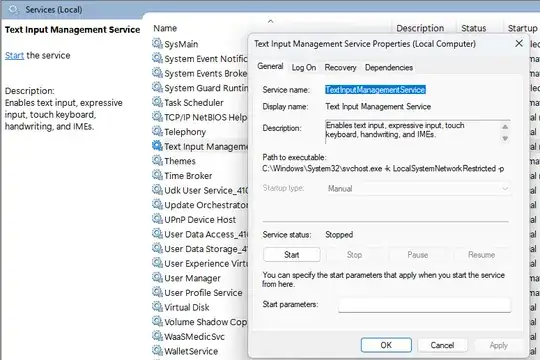I can't input anything in the Start Menu using the built-in physical keyboard.
The problem disappeared after I entered any key in the virtual keyboard, or logged out and then logged in again.
However. this problem will return again every startup/ after reboot.
How to solve it?
NOTE:
I using multiple OS.
My Keyboard is OK in others OS/ Windows.
This System Info:
Microsoft Windows 11 Pro
10.0.22631 N/A Build 22631
Lenovo U41-70
UEFI
GPT
SSD