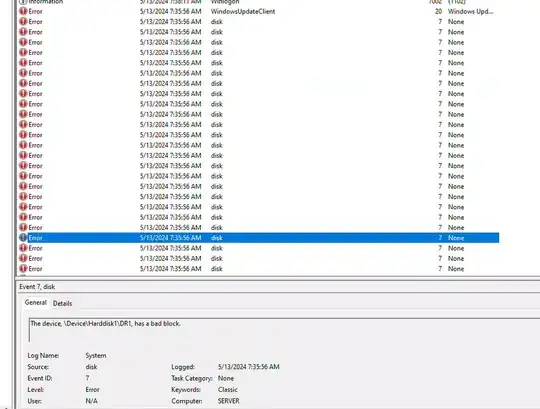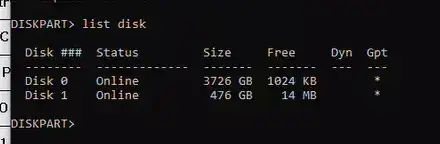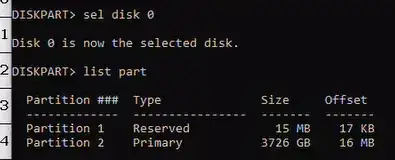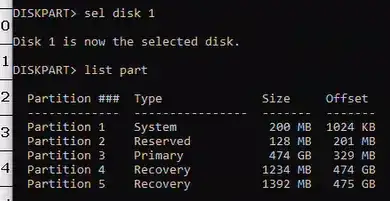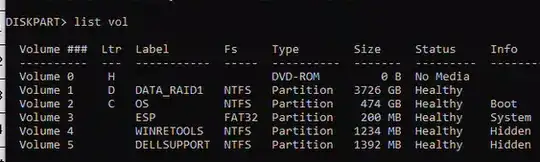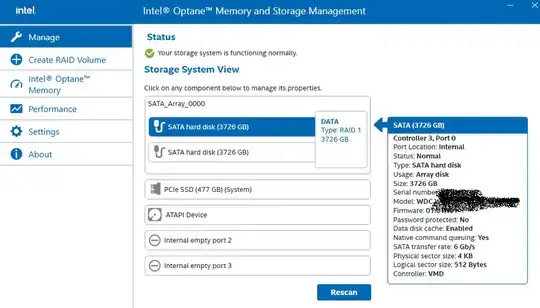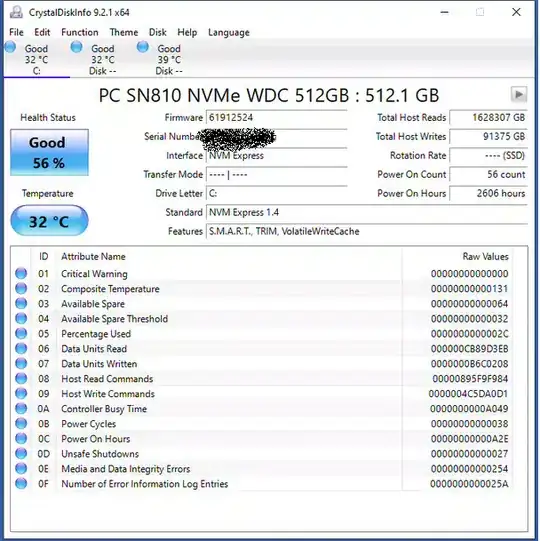System: Dell Precision 3660 tower with primary drive 512 GB SSD and two 4TB HDD drives configured in Intel software RAID 1.
ONLY on reboot, the system dumps about 30 identical error messages into the Windows System event log: "The device, device\Harddisk1\DR1, has a bad block"
I'm not sure how to determine which disk it's referring to.
In Computer Management, we have the following:
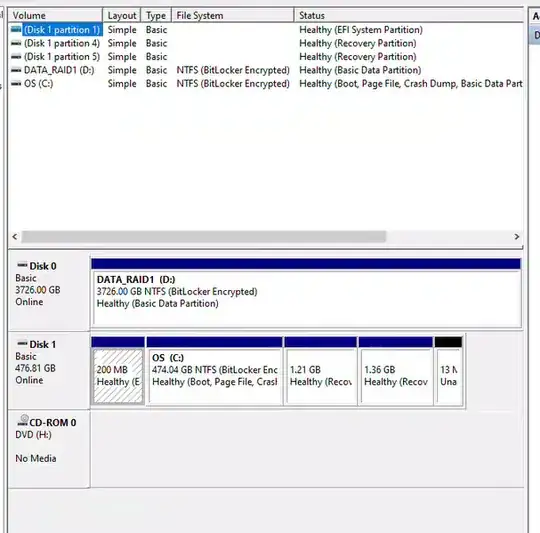
Does this error report on the same disk numbers as listed in Computer Management?
In DISKPART, we have the following:
And the partitions and volumes as follows:
The Intel Optane status window reports that all drives are normal:
And so does Crystal Disk Info:
I would be very grateful for assistance to determine definitely which disk is being referred to by this error message, so I can drill down into additional diagnostics.