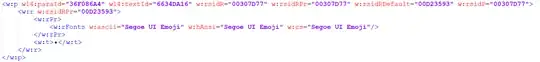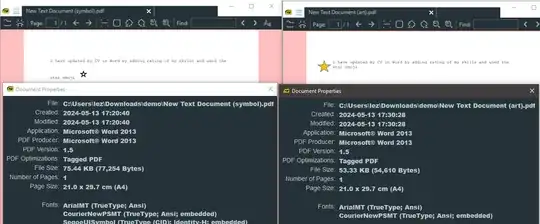I have updated my CV in Word by adding rating of my skills and used the star emoji (⭐) to categorize my skill by experience (i.e., by number of stars). My Word document size didn't increase that much and is about 60kB but the exported PDF file size went from 200kB to 4MB. When I replace the emojis with asterisk (*), the file size drops back to 200kB. Can one emoji really increase the PDF size that much? I have googled and tried different settings while printing or saving file as PDF but never managed to get the PDF file size down to 200kB. What else I could try?
3 Answers
When you use the star-emoji in the Word file, what's actually happening is, that you use the asterisk character and the font "Segoe UI Emoji" (as you can see in the raw document code). The asterisk character is just a normal character that doesn't take up much disk space.
Now, your Word document file size doesn't increase, because Word simply references the "Segoe UI Emoji" font. This works as long as the font is available on the system. If you would go to File > Options > Save and then check the box for embedding the font, you'd see that your file size immediately increases into ~10Mb range, since you now store the font in the document.
Something similar happens when you save as a PDF. The fonts that are being used in your document are embedded into the PDF (or at least a subset of the used fonts). This ensures that the PDF will look the same on every device.
If you want to prevent a high file size, try using icons or custom SVGs. These are vector graphics which are typically super low in size.
- 943
- 1
- 4
- 11
When using MS Word partial fonts (even with no visible content) they may need to consume file storage. Here text written in Courier is included however Arial is also added!
On the left the font for one emoji symbol is also partially included. On the right a piece of WordArt is used and is thus less need for font storage.
- 1,248
Haha, I struggeld with totally same problem with CV after upgrade of Win10 to Win11. I can't upload it due to size to LinkedIn Easy Apply today.
The simplest solution is to
backup original font (Windows/Fonts), now v1.51 (12MB)
delete it in registry (as it's not possible to simply delete it in folder structure or even in Settings - Replace Windows 11 Emoji Font
install older versin and replace it with older version (original in Windows 10 is 1.29/2MB, but also newer ones work, I've tried 1.31 that looks the same as 1.29)
(I will be thankful for finding last version of old-style small size Segoe UI Emoji)