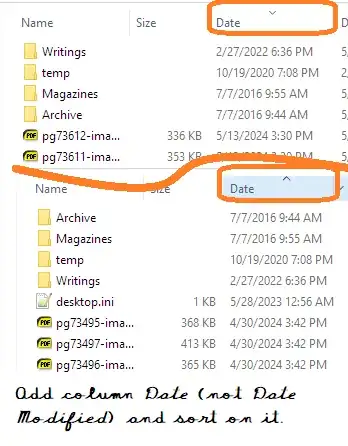Windows used to always show the subdirectories (aka folders) first, regardless of sort order. It seems that several years ago, this was changed. I would like the original behavior where folders are always first.
I have found many questions of people asking for this new behavior (including here), which I find bizarre, but since a setting was clearly changed, that implies there should be a setting somewhere to change it.
I've been searching for a solution for many years, and have been unable to find one. I asked ChatGPT, and it said to add a registry key of "DontSort" to
HKEY_CURRENT_USER\Software\Microsoft\Windows\CurrentVersion\Explorer
but then immediately said that wasn't correct.
Is there a setting or registry key available to change the sort behavior? I'm currently using Windows 10.