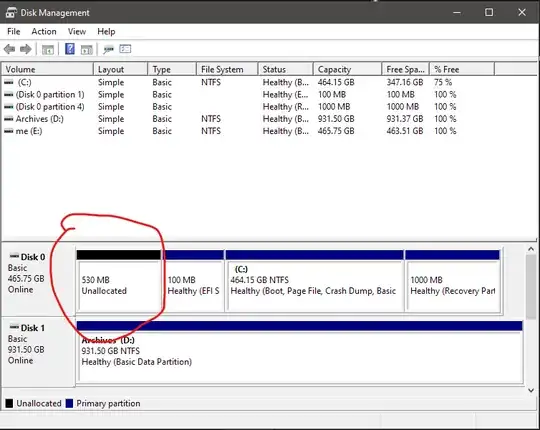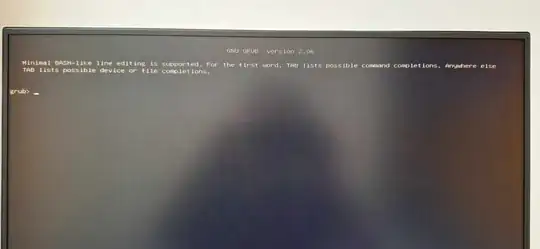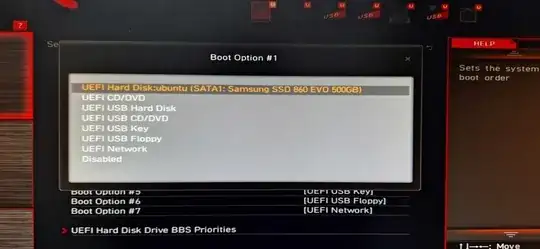my pc was dual boot with windows 10 and ubuntu but later i uninstalled the ubuntu, I also believe I remove the partition containing the ubuntu boot loader manager
Recently, I needed to increase my recovery partition, so the KB5034441 update can be install
I follow this instruction, but instead of increasing the current recovery partition, i tried to "relocated" it, the reason for this is because the recovery partition is indexed at 0, and the primary is indexed at 4, so when I shrink the primary partition, the recovery partition wont able to extend its volume because the unallocated partition isn't adjacent to it. So I shrink the primary by 1gb, and create new recovery partition on that unallocated 1gb partition, making the new recovery partition at the bottom,
as you can see at the pic, the unallocated 530 mb is previously where the recovery partition was.
now the issue is everytime I turn on my pc, its boot to grub. I needed to enter "exit" so it can proceed to windows 10.
I want it to automatically boot to windows 10, I also tried to change the boot settings at bios, but I can't find the windows boot manager
I hadn't tried to repair the windows boot manager, since I finding many kinds of instructions relating to it, and also I really don't know what causing my problem, I mean I definitely know I stored the ubuntu boot manager or grub at separate partition when I install ubuntu, and I also know I remove the said partition when I uninstall the ubuntu, so why my pc boots to grub now.
I also want to note that I'm planning to upgrade my windows to 11, so that's why I tried to fix my KB5034441 update issue and also why my pc has this settings:
- all disk are gpt
- uses efi
- secure boot enabled
- tpm enabled
Again, I uninstall the Ubuntu long ago, and I didn't have this kind of problem, only this time after I make changes on recovery partition
Here's the result of bcdedit /enum
Windows Boot Manager
--------------------
identifier {bootmgr}
device partition=\Device\HarddiskVolume3
path \EFI\MICROSOFT\BOOT\BOOTMGFW.EFI
description Windows Boot Manager
locale en-US
inherit {globalsettings}
default {current}
resumeobject {eaa8fdcc-9621-11ea-b226-fd586a991d36}
displayorder {current}
toolsdisplayorder {memdiag}
timeout 30
Windows Boot Loader
identifier {current}
device partition=C:
path \WINDOWS\system32\winload.efi
description Windows 10
locale en-US
inherit {bootloadersettings}
recoverysequence {6722a2ee-137a-11ef-b84e-2cf05d06595d}
displaymessageoverride Recovery
recoveryenabled Yes
isolatedcontext Yes
allowedinmemorysettings 0x15000075
osdevice partition=C:
systemroot \WINDOWS
resumeobject {eaa8fdcc-9621-11ea-b226-fd586a991d36}
nx OptIn
bootmenupolicy Standard
This is what I did to verify the EFI partition, its looks like that the efi partition is at volume 1, while according to bcdedit /enum, it's at Volume3, based on this partition=\Device\HarddiskVolume3. So is that the reason why my pc boots on grub instead of windows boot manager?
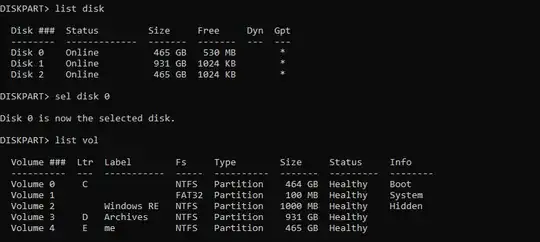
What should I do to make my pc automatically boots to windows 10?