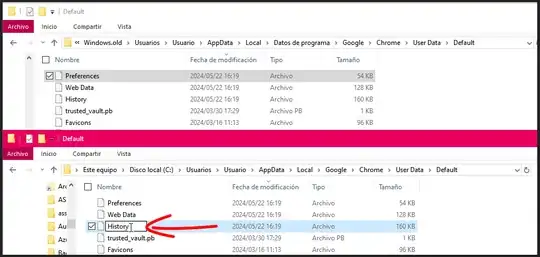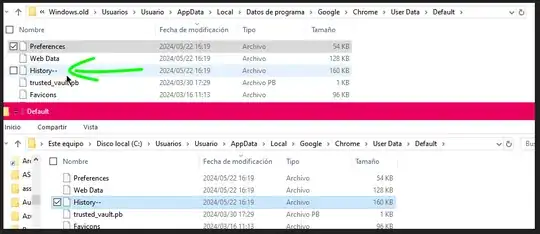I am developing a tool with c# and robocopy to help me to backup and restore my data after re-install windows 10. For example selenium profiles from browsers, code repositories, etc. But i have problems maybe caused by the operating system like the followings.
I have noticed that the Windows.old folder created in the Windows 10 installation is linked to system folders. This causes several problems such as the following:
When using the Chrome browser, the respective folders on windows.old are also automatically updated.
If the name of a folder is changed on windows.old the change is also automatically reflected in the system folders and vice-versa.
- When performing Windows.old backup to another location, on the destination the operating system created duplicate subfolders up to 11 levels of nesting that do not exist on the source on Windows.old, and the size of the folder increases too much as In the following example the subfolder DATOS DE PROGRAMA:
X:\Windows.old\Users\All Users\Datos de programa\Datos de programa\Datos de programa\Datos de programa\Datos de programa\Datos de programa\Datos de programa\Datos de programa\Datos de programa\Datos de programa\Datos de programa\Mozilla-1de4eec8-1241-4177-a864-e594e8d1fb38
The described behavior is normal? How can Backup be done from the windows.old folder?
The windows.old content would not be linked online by the operating system to the original folders of the applications in the operating system to allow manipulating them, making backups and restoring data.