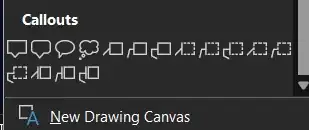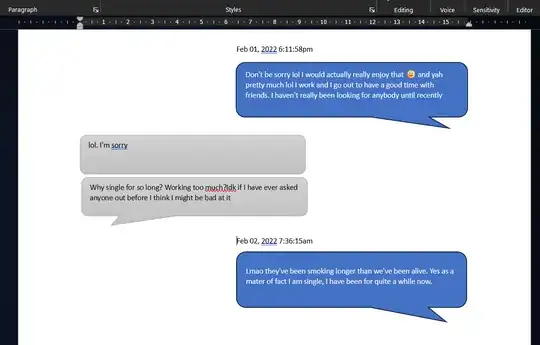I have downloaded my girlfriend and my conversations on messenger for our entire relationship and want to make something for her. We met through these texts. Moved in together, etc.
What I want, is a way to format (either with a table or just text) the texts back and forth to look similar if not exact to what the phone view would look like. With our messages on either side of one another. Part of the problems I have been running into are:
- Just getting them separated properly
- Keeping the message, our name, and the date together like messages do
- When converting text to table I cant get the same ^ it makes each line a separate cell
- It's a large amount of text so simpler things like drawing my own cells or spacing it myself would take a very long time
So far I havew separated the text through trial and error with applying heading styles and paragraph spacing options but this is how it looks right now.
Michael Don't be sorry lol I would actually really enjoy that and yah pretty much lol I work and I go out to have a good time with friends. I haven't really been looking for anybody until recently Feb 01, 2022 6:11:58pm
Ashley lol. I'm sorry Feb 01, 2022 6:08:04pm
Ashley Why single for so long? Working too much?Idk if I have ever asked anyone out before I think I might be bad at it Feb 01, 2022 6:06:46pm
Ashley Wanna go eat some food at the same place at the same time again sometime in the future Feb 01, 2022 6:06:00pm
Ashley Cool. Um. Feb 01, 2022 6:05:41pm
Michael Lmao they've been smoking longer than we've been alive. Yes as a mater of fact I am single, I have been for quite a while now. Feb 01, 2022 6:05:05pm
Ashley Smooth Ashley. Real smooth. Lol does not a charmer make. I smoked an unhealthy amount in mom and Tom's backseat. Idk how these two smoke as much as they do. Feb 01, 2022 6:01:19pm
Ashley So..I take it from ur profile thing.. ur single? Feb 01, 2022 6:00:15pm
Okay as you can see, I also need to consolidate all the messages by the same person around the same time like this:
Ashley message 1 message 2 message 3 Last message before response date and time
Michaelresponse message 1 message 2 last message before response date and time
Etc...
And then all of the text messages are in reverse order. I would like to bew able to reverse sort them to where the oldest date comes first.
I know, its alot. PLEASE HELP