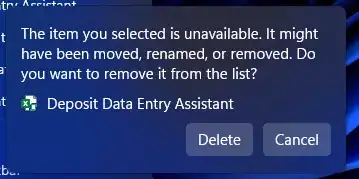I am unable to "un-pin" 3 pinned items from the right-click context menu of Excel (some are hidden from screen snip due to containing vendor names):
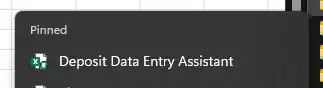
or when searching "Excel" from the taskbar
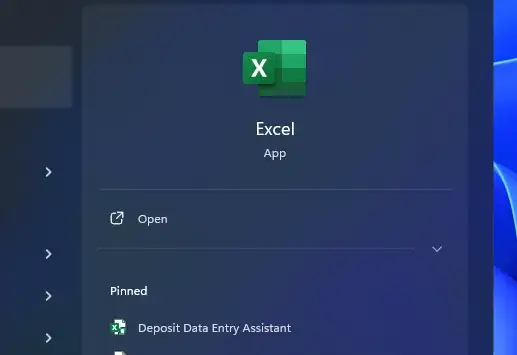
This document no longer exists at the present path. When right-clicking > "Unpin from this List", it does nothing. When attempting to "open" the document, I am informed the file doesn't exist and I can "Delete" it from the list. Delete doesn't function either.
I have attempted to search the registry for this filename without success. I have tried checking the AppData folder with no success, although there is too much to comb through here - especially in the office folder.
I am uncertain if this is an Excel issue or Windows issue (or combination of both). I've attempted to change these settings within Excel itself, without success:
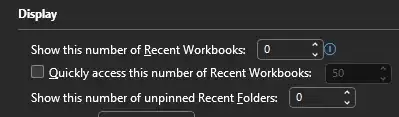
I was hoping someone could inform me of where these pinned items might be stored in the registry or file system, or if someone could shed some light how else I can remove these without relying on the methods described earlier.
EDIT 1
I went ahead and exported the HKCU registry to a .reg file. I then proceeded to use git on the directory with this file, pinned a workbook, re-exported the HKCU, and recommitted the git to see diff changes.
It appears that pinning workbooks makes changes to the following registry keys (I have no idea if these GUIDs represent some account detail with Office 365, so out of caution I have redacted portions of them):
[HKEY_CURRENT_USER\Software\Microsoft\Windows\CurrentVersion\Explorer\UserAssist\{CEBFXXXX-XXXX-XXXX-XXXX-XXXXXXXXX9EA}\Count]
"{S3XXXXXX-XXXX-XXXX-XXXX-XXXXXXXXXP23}\\ertrqvg.rkr"
"HRZR_PGYFRFFVBA"=
"Zvpebfbsg.Jvaqbjf.FuryyRkcrevraprUbfg_pj5a1u2gklrjl!Ncc"=
"Zvpebfbsg.IvfhnyFghqvbPbqr"=
[Computer\HKEY_CURRENT_USER\Software\Microsoft\Windows\CurrentVersion\Search\JumplistData]
Microsoft.Office.EXCEL.EXE.15
[HKEY_CURRENT_USER\Software\Classes\Local Settings\Software\Microsoft\Windows\CurrentVersion\AppModel\SystemAppData\Microsoft.AAD.BrokerPlugin_cw5n1h2txyewy\HAM\AUI\App\V1\LU]
"PCT"
[HKEY_CURRENT_USER\Software\Classes\Local Settings\Software\Microsoft\Windows\CurrentVersion\AppModel\SystemAppData\Microsoft.Windows.ShellExperienceHost_cw5n1h2txyewy\HAM\AUI\App\V1\LU]
"ICT"
"ITT"
These registry entries are what was modified between the snapshots of the registry when pinning new items to this list. But removing them did not allow me to unpin the 3 permanently pinned items.