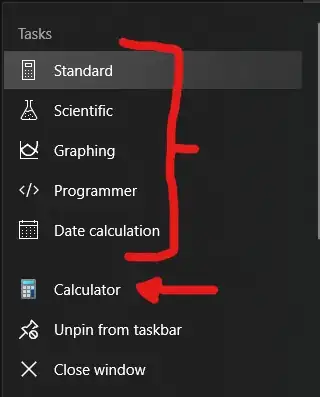I have Windows 10 Home and MS Calculator pinned to my taskbar.
If I left-click on the icon, it opens the calculator normally.
If I right-click and try to open it with any of the "Tasks", MS Edge also opens at the same time.
If I right-click and only select "Calculator", that opens without Edge.
Here's a screenshot of the menu:
Bracket is what I mean by the "Tasks" and the red arrow is what I mean by only "Calculator".
How do I make Windows stop opening Edge when I open the calculator?