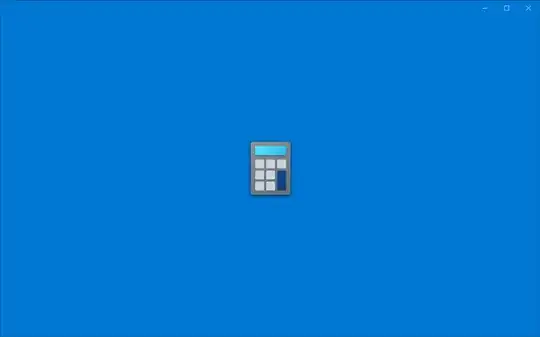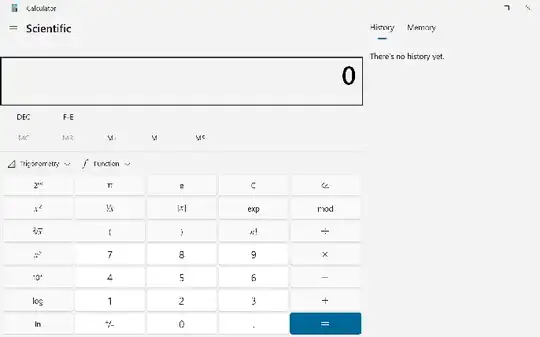Update
After five or six weeks, the problem went away and has not recurred since. I have not hypothesis for what might have changed to fix it.
Original Post
Since the May 2024 patches for Windows 10, launching Calculator is no longer reliable. Does anyone recognize this problem and have a fix?
The first attempt will bring up a window with the calculator icon on a blue background. Often (but not always) that window has the minimize, maximize, and close buttons. But that's it. There's nothing to do but close it.
The second attempt (apparently) does nothing.
The third attempt succeeds in bringing up a functional calculator.
Subsequent attempts will work as expected, for a while. But if I don't call up the calculator for a period of time—say, an hour—I'll be back at step 1.
I haven't found anything relevant in the Event Viewer. This is on Windows 10 Pro after applying the 2024-05-14 patches.
More Debugging
I used Sysinternals Process Monitor to capture events related to the calculator while starting up.
This first thing I learned is that there are two executables: calc.exe runs first, and it gets sihost.exe to launch CalculatorApp.exe. Both processes live on until the application is closed.
It's a Heisenbug: The problem has never occurred while Process Monitor is watching. But if I shut down Process Monitor or just turn off its capture mode, the problem returns.