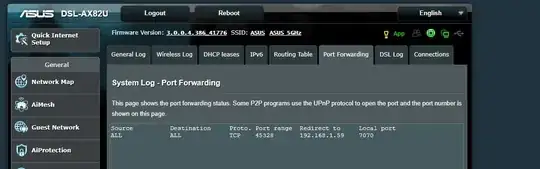 Since several days ago I've noticed a strange behaviour on my router.
On router logs , in Port forwarding section I've noticed a Port forward to one of my PC. ( this has happening to different PC in different time ).
On my router Options , Por t forward is DISABLED.
Since several days ago I've noticed a strange behaviour on my router.
On router logs , in Port forwarding section I've noticed a Port forward to one of my PC. ( this has happening to different PC in different time ).
On my router Options , Por t forward is DISABLED.
The line on the log file contain a PORT RANGE that is different every time , and a Local Port that is always 7070.
I've checked the local port (7070) with :
netstat -ano | findstr "7070"
and the proces that is listening on that port is Anydesk. ( Is always Anydesk in other PC where i've noticed this behaviour ) I've checked also the PORT RANGE on websites that test open ports , and they says that the port is open.
If i restart the router , the line on log file dissapear and the port result closed.But this situation has repeated several times with the same behaviour but on diferent PC.
How this can be possible , because as i said the option Port Forward on my router is set to disabled.