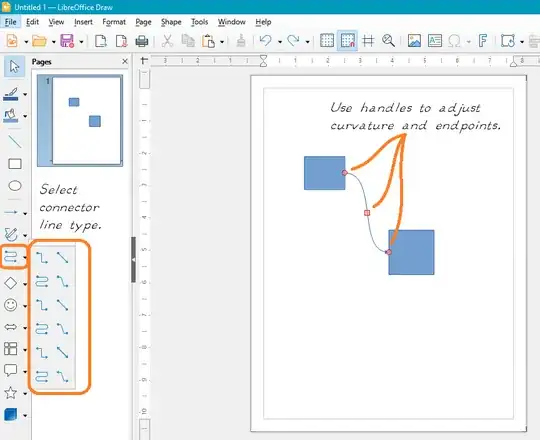I am trying to draw a curved connector between glue points on a drawing and a text box containing a reference number. Every time I try, the connector takes a funky path, often looping over itself, sometimes traversing the entire page. I just want a curve with one or two inflection points that is otherwise as direct as possible between the specified glue points. How to do it, and make it the default?
Asked
Active
Viewed 186 times
1 Answers
1
In Draw, choose the correct connector type, and adjust the layout using the handles on the connector, as shown below.
- Select the type of line to use for the connector that works best for the layout.
- After making the connections to existing objects, use the handles to adjust line curvature and endpoints.
Caveat: For a very large drawing, with many objects, it might be difficult to add more connectors -- the first few might be short, but later ones might snake around to avoid crossings.
DrMoishe Pippik
- 37,887