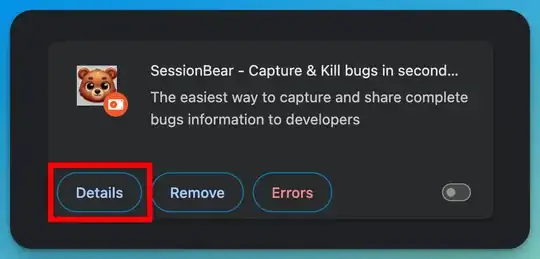I am using the replace string rule to try and replace a content endpoint call within a test environment and replacing it with my localhost url to be able to use live data from an endpoint to test in my local. For some reason we have one team member that the rule works for but on two other machines with the same rule and believed set up it will not apply the request lyk rule to the page with no error just not working. Why would this happen and work for one person but not another. Same rule same permissions same browser same site. For some reason I can’t get the redirect/replace and I can’t update live changes to the test environment when I should be able to see it live in the test environment because of the replace rule
Asked
Active
Viewed 155 times
1 Answers
1
Firstly, Warm Welcome to the SuperUser community. We'd appreciate more details on the question, like a screenshot of the rule.
This could happen due to different Requestly versions installed on the machines.
You can check the version of any Chrome extension by following these steps --
- Go to chrome://extensions
- Search "Requestly" in Search Extensions
- Click "Details"
Here's a screenshot of the details button of a Chrome Extension installed in my browser
A couple of bugs are introduced in the Replace Rule functionality as part of MV3 Migration.
Check out this Github Issue for more details - https://github.com/requestly/requestly/issues/1690.
Sachin Jain
- 511