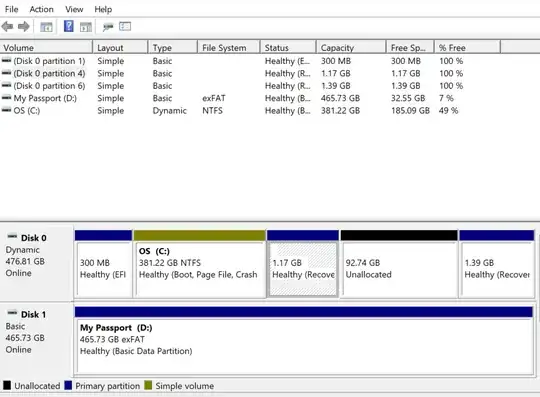1. Convert your dynamic disk back to a simple basic partition
Convert the partition type of your C-partition to from a dynamic disk type one to a basic NTFS one.
You can use TestDisk to do this.
Here are two sources for a detailed description of partition types:
https://thestarman.pcministry.com/asm/mbr/PartTypes.htm
https://www.win.tue.nl/~aeb/partitions/partition_types-1.html
Shut down your machine and restart.
Your dynamic disk partition should have become a basic one.
If that fails because you are currently running windows from Disk0 run Windows or linux on a different machine and connect your disk in question as an additional one using an USB adaptor.
2. Move your recovery partition the right
Use a partitioning tool to move your recovery partition with a size of 1,17 GB to the right as far as you can do. This will make the free space appear of 92,74 GB between the partition that is labeled "C" and the recovery partition with a size of 1,17 GB.
3. Enlarge your "c"-partition
Extend your partition that is labeled "C" into the free space to the right. As far as I know the more recent versions of Windows support enlarging partitions to the right hand side.