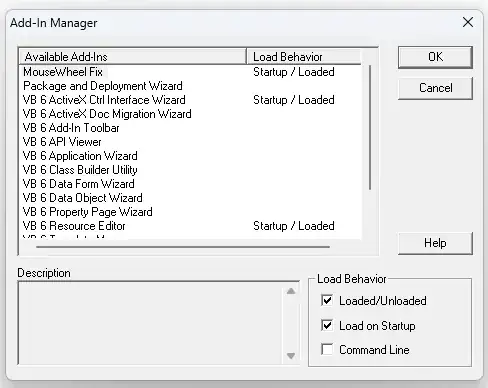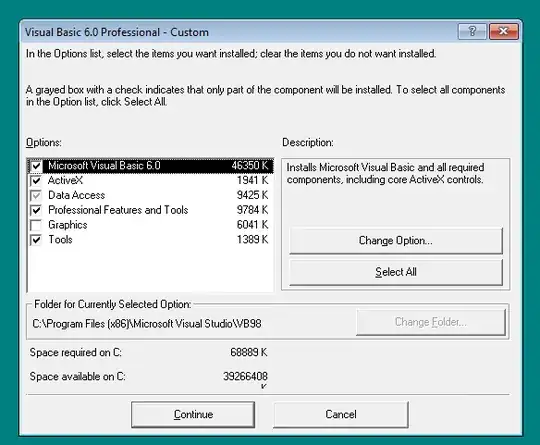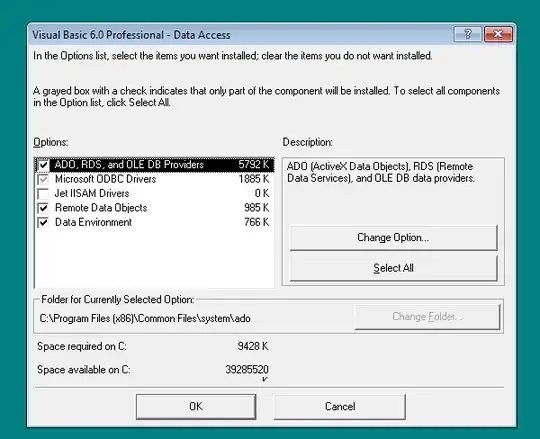I recently installed a version of VB6 (Enterprise) on a Windows 11 machine. When I previously ran VB6 on Windows 10, I was able to utilize the popular mouse-wheel fix add-in by calling regsvr32 <addin_path>.dll (running as admin) and then VB6 would be able to recognize the add-in and show it in the add-in manager. However, when I run VB6 with non-elevated rights, none of these add-ins (including the ones that supposedly come with the installation) appear in the manager.
Due to policy, I can't have the user simply run VB6 as an admin every time they want to use it.
Here's what I've done so far:
- I have located the registry key created by making the
regsvr32call (HKLM\SOFTWARE\Classes\VB6IDEMouseWheel.Connect) and then have duplicated this in the same location, just under HKCU, instead. - I tried placing and registering the .dll in the same folder that the VB6 executable lies (of course unregistering any previous attempts before re-registering).
- I edited the security settings of the folder where the executable (and .dll) for users and programs to have the same access as admin levels.
I'm not sure if this would have any effect on this issue, but during the install, I unchecked the ActiveX and the ADO, RDS, and OLE DB Providers components. I found that if I didn't do this, the install wouldn't work on windows 11. I also ran the install in compatibility mode for Windows XP Service Pack 3.