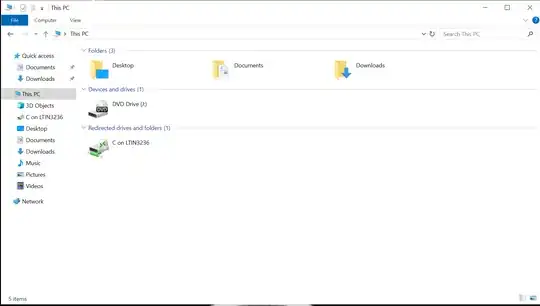I followed this post, remove 3d objects and was able to get rid of the folders that I don't want like Music, Pictures and Videos. But under the This PC in the Navigation Pane, I am able to see those.
Is there a group policy setting or any registry setting that I can enable to get rid of those?
Here is what the explorer looks like:
EDIT:
All answers are valid to apply this setting to the whole computer. After doing some research I saw, under this path "HKEY_LOCAL_MACHINE\SOFTWARE\Microsoft\Windows\CurrentVersion\Explorer\MyComputer\NameSpace(some value)" in the registry you have to delete the respective keys to hide the folders from This PC. Something like this.
But I don't want to apply this setting to the whole machine. I have 2 accounts. One admin and one standard. I logged in to the Admin, I am adding a standard account. I click on HKEY_USERS -> File -> Load Hive -> Added NTUSER.dat. But problem is, I can't find MyComputer under the Explorer here. The path is, "Computer\HKEY_USERS\IT ADMIN\SOFTWARE\Microsoft\Windows\CurrentVersion\Explorer\Can't find MyComputer Node"
But I don't understand how is it showing the Music, Videos and Pictures in the Navigation Pane.