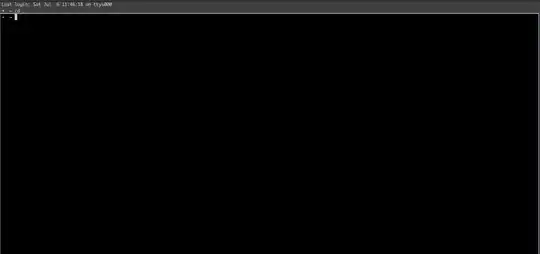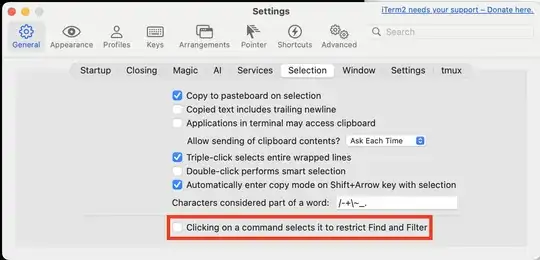Every time I click something on the terminal, it highlights that line or block or whatever. How do I disable this? If you look at the screenshot below, I clicked on the bottom part of the terminal and it "highlights" that entire portion.
Edit
Turns out the problem had nothing to do with Zsh; it was one of iTerm2's recent updates that was causing the problem.