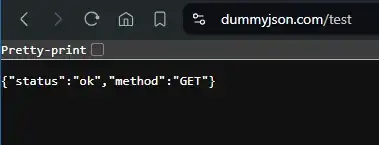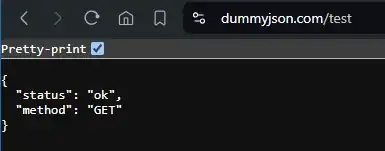How can I change a browser setting to make the "Pretty-print" checkbox checked by default without installing extensions?
You may change your web browser and luckily find another browser which has that setting enabled by default. Alternatively you may use some open source browser like Mozilla Firefox and change the default settings as you wish.
Why would anyone not want Pretty-print enabled?
JSON is not a format for human beings, but primarily for machines.
There is still chance that you (as a human) need to parse some JSON response, may be to debug a server-side script code or any other reason, but that chance is little.
The main use case for a human to use a web browser to get a JSON response, is to save it as a file and pipe it into another application or process.
Here the file size matters the most and thus it is not pretty-printed by default. Keep in mind that a JSON file may have thousands of entries and does not always have only multiple entries.
Why wouldn't it at least be enabled by default?
As said, because the file size matters the most and JSON response may have thousands of entries.
Update
Also, processing and rendering large JSON data in a pretty-printed format may take additional time and impact browser performance in some cases.