I saw high temperature on cpu when gaming and recently cleaned up the laptop from dust and changed the thermal paste. So, here are the stressed temperature values:
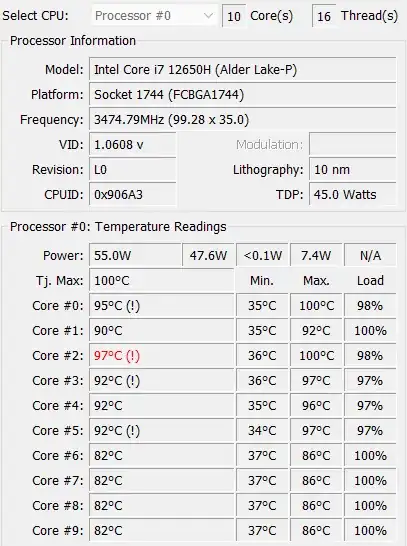
I'm sure that there is no problem with thermal paste, cooler and processor isn't damaged. I'm asking this question because, I need to testify this temperature is normal or not. Some people say that it's normal for laptop processors and they run as fast as possible to achieve 100 degree then thermal throttling will block them to go up than 100 celsius. The easiest solution is undervolting but, H series of processors cannot be undervolted. So I ask again: is this normal or abnormal and are there any solutions?