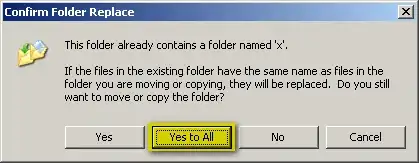In Windows Vista, when I try to move a folder to replace an existing folder, Vista asks me if I want to merge the folders or cancel. How do I get the old XP behavior where the old folder is just replaced.
This issue is especially challenging when moving many folders at once and some of them move but then some of them hit this merge/cancel problem.
Thanks!