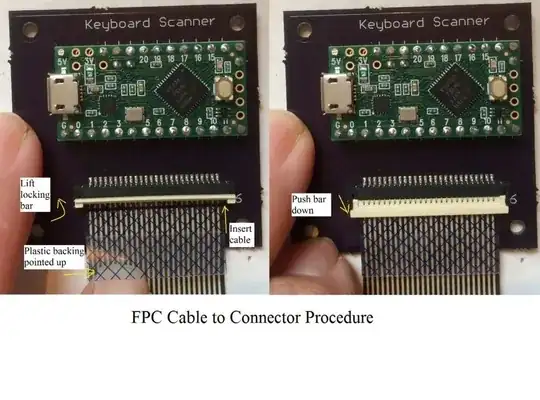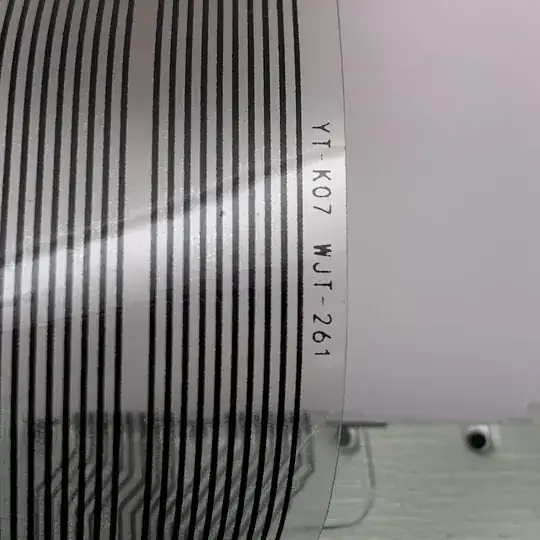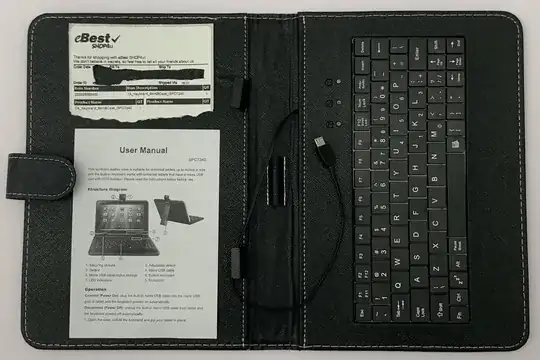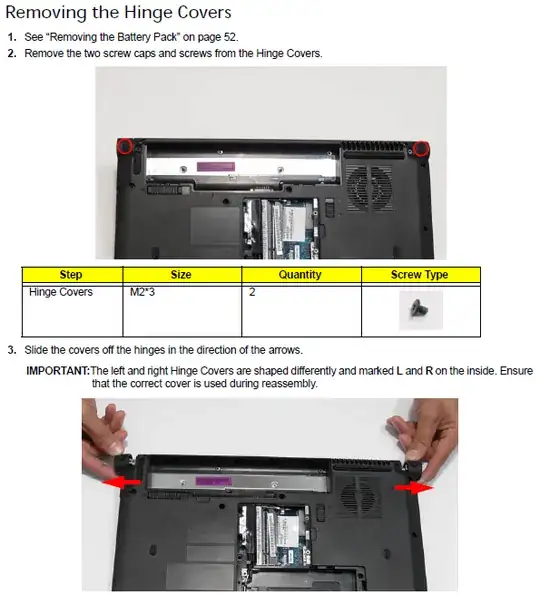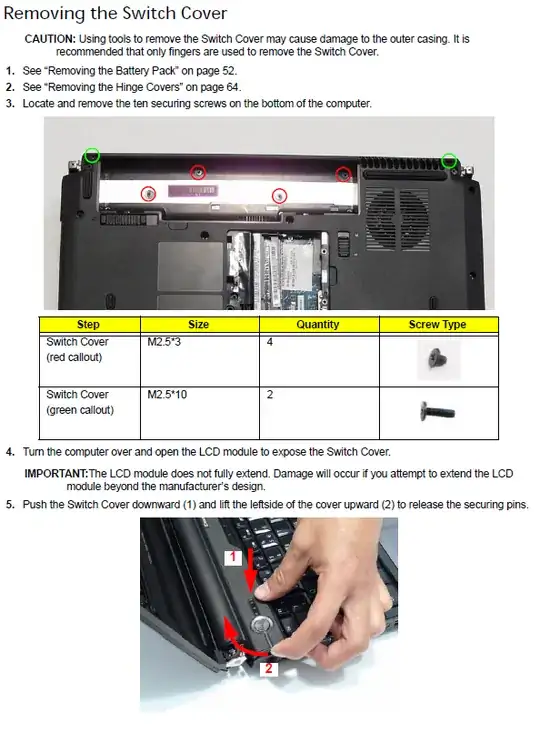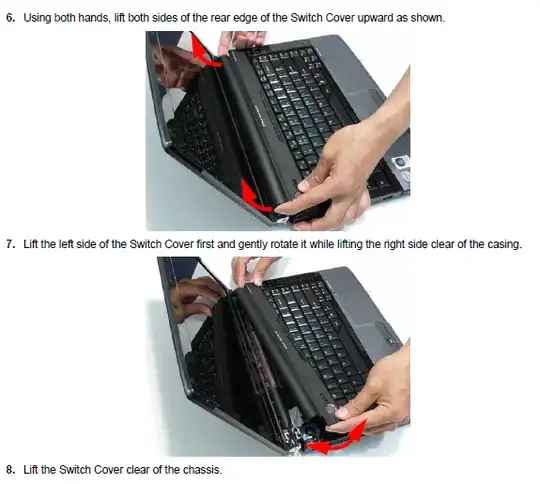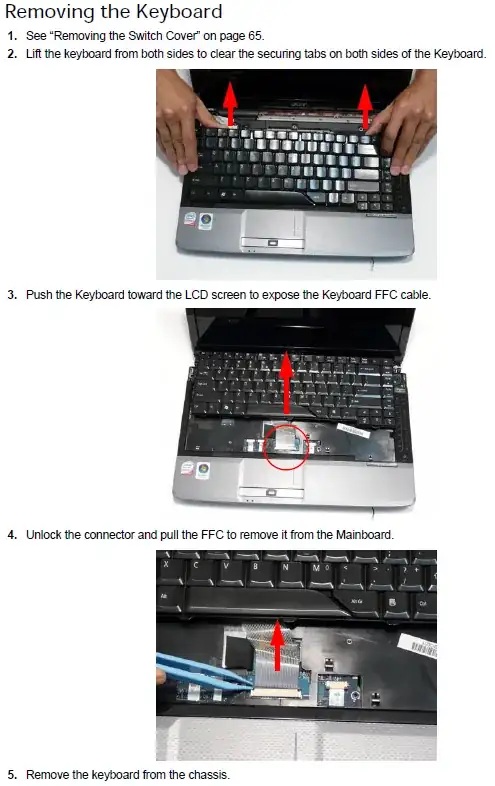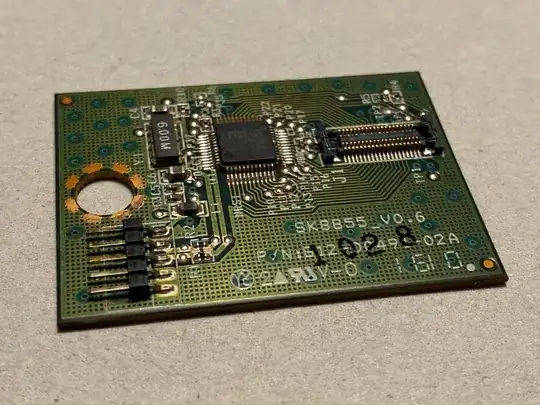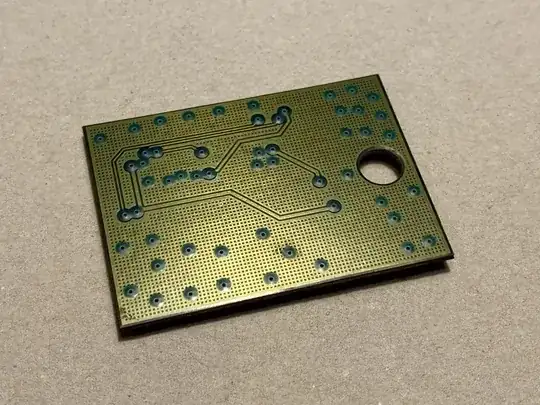This is an old question, but one that I've heard many times over the years and until recently never had a good answer for, but now I do so I'll share:
You can use a Ribbon Cable Breakout Board that requires soldering the ribbon cable on. The best thing to start searching for a breakout board might be to look for ones for breaking out laptop LCDs for connecting to FPGAs (its a weirdly common thing). The breakout board has a set of solder points spaced that match those on your keyboards ribbon cable, so you need to measure that and find a breakout board to match. Once you have those wired up the breakout board will give you large enough points to attach wires to connect it to something like the Teensy, which can act as a usb keyboard. You would need to write some code, but it is simple code, and hobby level, so most people can do it with a bit of reading and following a few tutorials.
The most difficult thing would be connecting the ribbon cable to the breakout board. It can be done, but you may ruin a ribbon cable (and the laptop keyboard it is attached to) or a few in your attempts, so if you are going to try be prepared to buy more hardware in the case you don't get it right the first try. Maybe try with some broken keyboards first (you can probably get some cheap from a PC recycling store).
This might be a good option for someone who has found a keyboard that really works well for them, and is committed to making it work outside the laptop it is designed for.
Everyone has their own taste in interface devices and it can be difficult to find a good fit for some people, so I hope this helps some of those with tastes/needs that do not fit into the usual spectrum of shelf-found products.