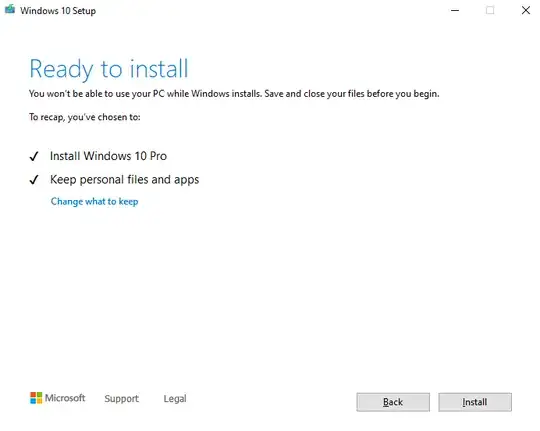I have a m.2 drive from a laptop, this drive is still recognized but is no longer bootable, so I am trying to reinstall windows on it without losing its data. I have put it in a working windows 10 desktop, and then tried running the setup from the windows 10 iso.
I get to the screen shown in the picture, but it seems like it is going to reinstall from the desktop drive, instead of the m.2 laptop drive.
Does this screen have an option to choose which drive to choose?
- 1,910
3 Answers
When you run setup from inside a running windows, it will indeed use the location the current windows is installed onto, and perform a Reset this PC function.
In order to specify what partition/harddisk the install will be on, you need an USB stick and create a windows installer first.
With the USB stick ready, restart the computer and boot from the stick. The setup will be different and you can specify which drive to install windows upon.
Keep in mind, if you have an existing harddisk with Windows on it, and you do a setup for a new install on a different disk, windows will alter the boot of the first harddisk, and if you then remove the m.2 disk, it may not be possible to boot from the first install again. It is therefor recommended to temporarily disconnect the first drive, while installing windows.
Also, keep in mind that when installing windows, it will install all drivers it finds for that system. If your desktop and laptop configuration is very different, you will bloating the system with unuseful drivers.
It is better to place the m.2 in the laptop first, then boot from the windows install usb stick and install it there.
- 66,193
I think you are taking the wrong road here if you are trying to save the laptop with usb and using desktop .iso install. Return your m.2 back into laptop but ...While you have the m.2 in your desktop you could clone it if you have the space and clone it to your desktop drive maybe clonezilla would work i used it once copied my entire windows system while I was using it over to my new larger 1TB drive from my smaller drive I have a dual boot system then copied my linux system to the smaller and it was magic..worked like a charm and fast!! This way you have a backup you could try to fix your windows bootloader on your laptop (put your m.2 back in laptop) and be backed up all your data just in case. command line time use that USB to boot and check out this link https://www.digitalcitizen.life/how-start-command-prompt-when-windows-doesnt-boot/ Hope this helps!!
- 1
If the m.2 drive will fit in the desktop, leave it there and boot from the usual desktop drive. Then you can just copy all the data you need from the m.2 onto the desktop. Then you can move the m.2 back to the laptop and attempt recovery there. If that won't work, you can do a reinstall of Windows (the 'nuclear' option!).
- 19