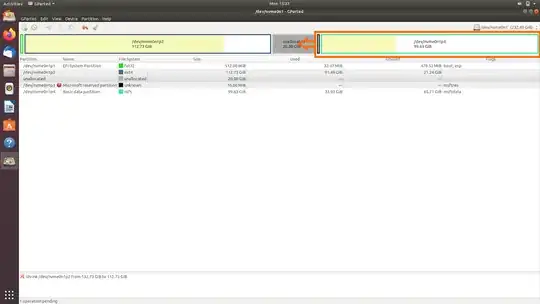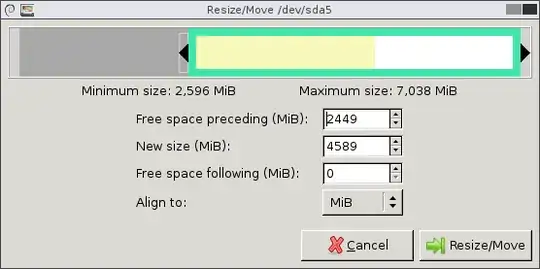I've dual booted my Ubuntu 22.04 system with a Windows 10. I alloted 100GB initially, but that turned out to be just slightly less than I thought I needed. Now I'm trying to increase the size of my Windows partition by using GParted from a Live Ubuntu, but I'm unable to add the free space to the windows partition.
As shown in the above image, I reduced the size of my Ubuntu partition (nvme0n1p2) so as to use that free space in my windows partition (nvme0n1p4), but I'm unable to add that free space to Windows. Can anyone help me with this? I've checked similar questions before posting this, but none of them match my situation.
Edit (adding some context) - When I right click on the partition nvme0n1p3, all the options are greyed out (except New and properties). This renders me unable to move the free space to the end and add it to nvme0n1p4.