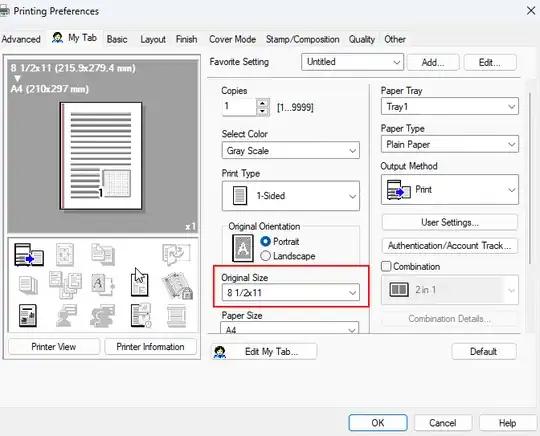Good day!
The standard paper for our users is A4. However, after printer installation, the "Original size" always defaulted to A3 or Letter. Even after trying to save printing preferences manually in following form:
This forces users to change the size each time they want to print. It is confusing and annoying.
What i tried:
Adjust this setting, export printer using Print Management console interface and import it to all domain computers via powershell script using printbrm.exe Printers successfully import but, the setting remains to A3.
tried to run following command on all computers:
Set-PrintConfiguration -PrinterName "Printer-Name" -PaperSize A4It runs without errors and without any effectTried to change the CimInstance"
Get-CimInstance -class Win32_PrinerConfiguration | Where-Object { $_.Name -eq "Printer-Name" } | Set-CimInstance -Property @{PaperSize="A4"}Without success since this instance is actually read-only.
Additionally, want to mention that we do not have print server. It is "simple" network printer added via import printer driver in printbrm.exe.
Would you please help to do this via powershell?