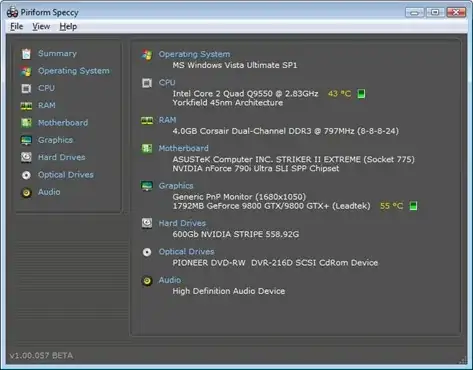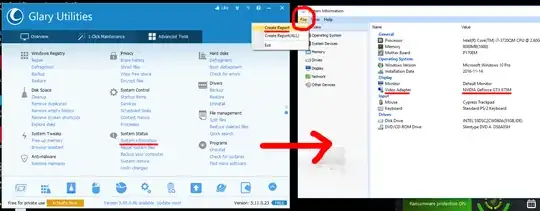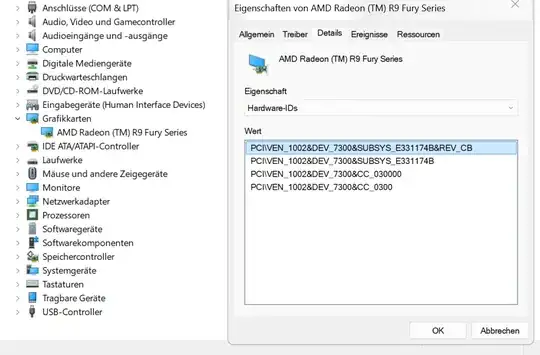I know of many ways to get a rough idea of my graphics card model. Here are two examples (instructions for Windows 7):
Method 1
1) Click start
2) Type dxdiag and press enter
3) Go to the Display tab and check the Name property.
Method 2
1) Click start
2) Right click on Computer and select Properties
3) Click on Device Manager
4) Expand the Display adapters to get a list of video cards
Problems
Unfortunately both these methods suffer from problems:
1) This is a very inaccurate measure. For example, if I have an ATI Radeon 4830, both methods will show that I have an ATI Radeon 4800 series i.e. there is no way to distinguish between different models within the 4800 series or any other series for that matter.
2) This is dependent on having the correct driver installed. If I have an incorrect driver installed, there is no way for me to find out what the correct driver should be.
Question
Is there any way for me to be able to determine the exact model of a graphics card without relying on having the correct driver installed. I realise there are ways to do this such as checking the documentation that comes with the computer or perhaps opening it up but I am interested in seeing if there is way of doing this with software.
Edit: Please note the requirements carefully. If the method relies on reading from the driver then it is ineligible.
If there is no program that can do this, is there a manual method? Some kind of website database etc?
Thanks!