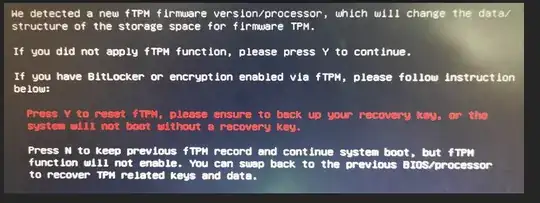After upgrading my CPU from an AMD 3600 to an AMD 5800x3D my M.2 NVMe boot drive which has linux fedora on seems to have suddenly stopped being detected. It was a simple drop in replacement and I definitely didn't drop a screwdriver on any other components or anything like that. I also did update my BIOS to the latest version a week ago in anticipation of this upgrade, the whole computer worked fine that following week.
When I booted up after the upgrade everything looked fine until I got the fTPM message on screen.
I went ahead and pressed Y as to my knowledge I don't have any encryption on my fedora and definitely nothing on my windows boot drive (which I've never used. I just have it ready in case there's something I need that linux can't run).
I'm not sure if this was the cause of the mentioned issues but after pressing Y it booted into windows instead of the grub menu that I was expecting to take me to fedora. I go into the BIOS and the NVMe drive isn't anywhere to be seen (TUF X570-plus for context). NVMe settings say there's nothing detected. Onboard settings say there's nothing detected. SATA settings have no mention of anything M.2 related. I've no idea how to fix this.
What I've tried so far
- Turning on CSM.
- Turning off secure boot.
- Playing around with all the fTPM settings.
- Resetting BIOS setting back to default.
- Taking out the CMOS battery for 10 minutes.
- Putting the old CPU back in.
- Booting into fedora live image - both
Disksapplication andlsblkdon't see it. - Putting my NVMe drive in my wife's computer (it wasn't recognised).
- Putting my wife's NVMe drive in my computer (it was detected).
All the above in a few different combinations. Those last 2 points are what concerns me the most. Could my drive be busted? The signs might be pointing that way but how on earth is that possible? My drive was working perfectly fine before and now, poof, it's like it never existed after a simple CPU swap. Or the fTPM choice? It feels wild that that could ruin a drive so easily.
I really hope there's just some setting that needs to be enabled or disabled somewhere.