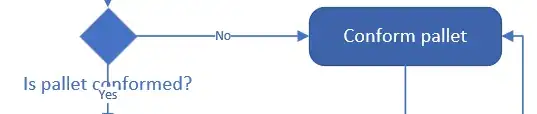I'm creating a flow chart, for which I'm using UML Activity shapes.
While using the Decision shape, I notice that the text is put below the shape, which makes it difficult to read, once combined with a connector (which is general behaviour):
Is there a way to get the text inside the Decision shape, as done in the Action shape?
Thanks in advance