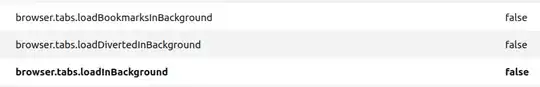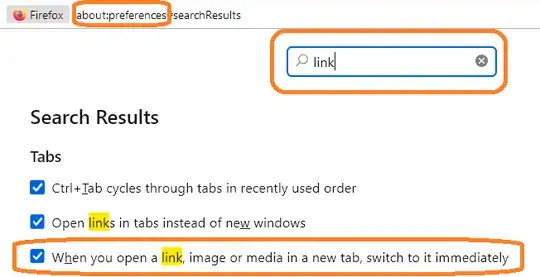I'm on Ubuntu 22.04. Since a reinstallation of Firefox 128.0.2 (snap remove firefox ; snap install firefox) it opens links from other applications in the background.
When I click a link in Slack or anywhere else, a system notification pops up saying "Page xyz is ready." But I would like Firefox to come to the foreground with that page.
When I install Firefox via apt and use the exact same profile, it correctly comes to the foreground.
When I set Chrome as my default browser, it also correctly comes to the foreground.
I tried setting tabs.loadInBackground to false, but that doesn't change anything: