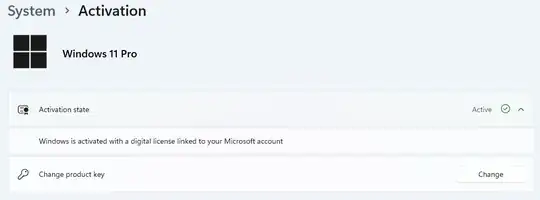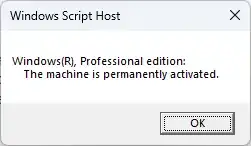I have a laptop that I got from work, but they gave me a better laptop that I use for work so this laptop in the story was sitting with no utilisation.
To erase all the data on this old laptop, I removed the HDD, swapped in another HDD, and installed Linux on that. After some time I decided to switch the laptop to Windows 11. By the way, this laptop came with Windows 10 Pro.
I made a Windows 11 boot media with a USB stick using the software from the Windows 11 website. I did that and then I formatted my Linux HDD to install Windows 11. I installed Windows 11 and when I went and opened the Windows 11 activation screen it shows that it is already activated with Windows 11 Pro. I don't understand where this Windows 11 Pro key came from and on my Microsoft account that I newly created. In my microsoft account that is not linked to anything, this device comes up like this... Why is it showing that it is a Windows 11 Pro device? I was going to buy a Windows 11 license but before that I saw this.
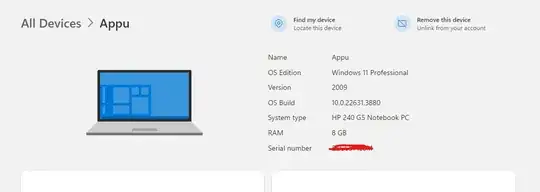
I did slmgr /xpr and that shows this output
Is it possible that it got activated somehow from the Windows 10 Pro installation that the deivce originally came with? I had cleared the HDD (in fact it isn't even the same HDD running right now on this device) and still is it somehow being activated by the old installation? Is that possible? On the underside of the device there is a Windows 10 Pro sticker.
Activation state in the System > Activation looks like this: