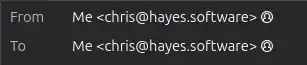When I receive emails at an address that I also send emails with (via SMTP), Thunderbird will show the name as "Me". Even though I do not have that email in my contact book.
This is a problem when you forward emails to yourself, and require the name to know the email address of who is contacting you.
Screenshot
This is an incoming email, I forwarded to myself. Thunderbird replaces the sender's name with "Me".
Context
I send emails with AWS SES via SMTP; however, to receive emails, I must forward emails to another account. AWS SES only allows you to forward emails from accounts that you own. So, this requires me to forward emails from myself to another email I own (not represented), and put the sender's name and email BOTH in the name field.
Annoyingly, Thunderbird always shows this address as "Me" regardless of whether I have my email in my address book as a contact. Thunderbird does this because of your existing SMTP configuration.