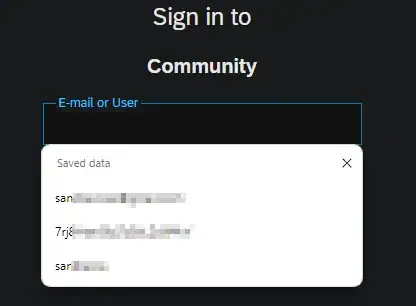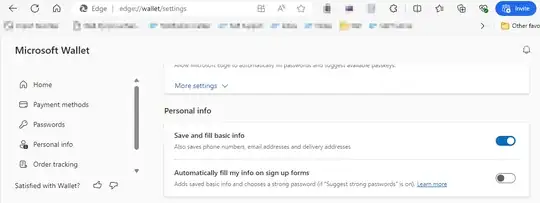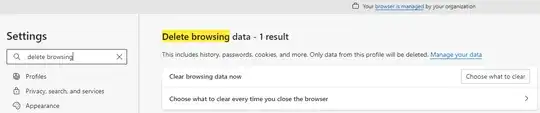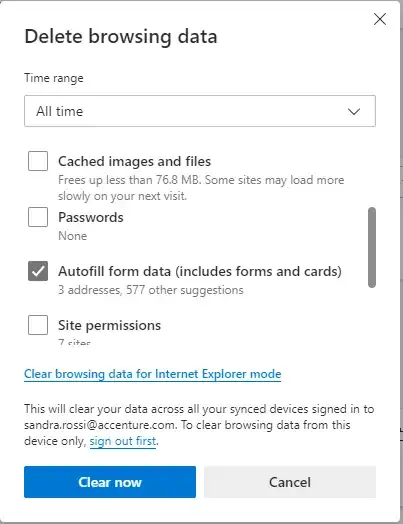In Edge, I want to delete some of these form entries ("Saved data"):
NB: this question doesn't concern the list of last used Website addresses in the Address Bar of Edge. It's only about the forms with input fields inside the area displaying the Web pages.
The only setting I can find is in the Wallet settings (edge://wallet/settings) > Personal info > Save and fill basic info, which stops saving and suggesting form values, but there's no way to delete an individual entry:
How to manage/delete form entries in Edge?
I saw this answer which explains to use the Edge Settings > Advanced Settings > Autofill Settings > Manage form entries, but in my Edge version (127.0.2651.74 (Official build) (64-bit)), I don't see anything related (nothing for Advanced, Autofill or Form):