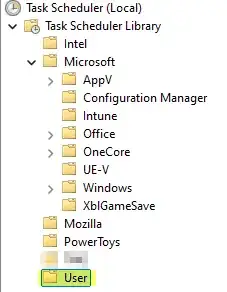I am familiar with the solution provided here: Make Windows Task Scheduler alert me on fail
However, that triggers when any task fails. I only want to receive an alert if a task from the "User" folder fails (which contains about 15 tasks):
I tried writing a custom XML filter to only select events with ID 203 that have "User" in their task name, but I found that the "contains" condition is not supported.
How can I get an alert only when one of the tasks in the "User" folder fails?