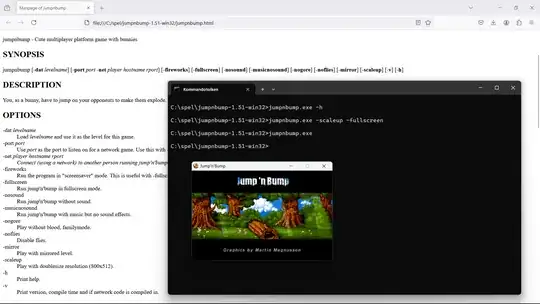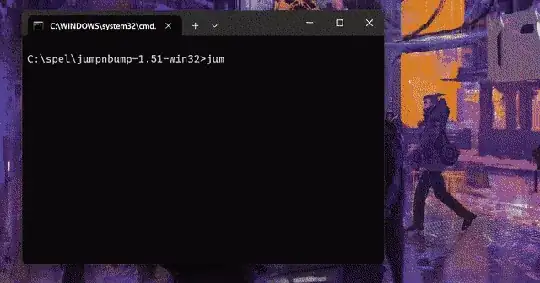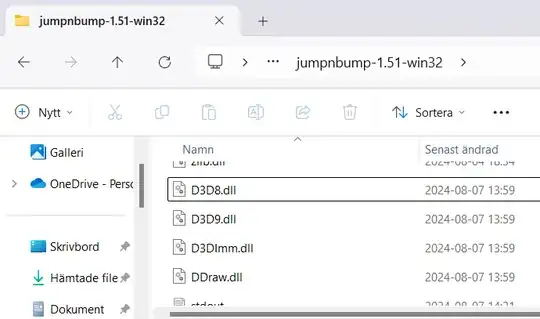I understand that this question is grasping at straws, but here goes:
I was downloading various games for my Fedora laptop to keep my son from dying of boredom during a train ride - one of the things that I found was a proper blast from the past - namely the classic Jump 'n Bump.
To my surprise it struck a chord with him and now he has requested I fit his Windows laptop with the same game.
I figured it shouldn't be to hard as I remember playing it on Windows. What I failed to account for however is that Windows might have evolved a tad during the 20-30 years that have passed since then.
To the uninitiated there is some history on Wikipedia about Jump 'n Bump.
Brainchild Design no longer exists — but the code was released into the open — and there is still a Windows binary available for download over at icculus.org.
The binary is perfectly runnable — even though it was released in 2004 — but at a 1920x1080 screen resolution the game at 400x256 looks a bit like a stamp on the back of an envelope.
The Linux binary can be fed the command line arguments -scaleup and -fullscreen and everything is fine.
Trying the same thing in Windows has no effect — even though the docs clearly state that it should.
Note that only the command without the args actually open the window; the others just silently die.
While the command echo nothing to cmd it does write stdout/stderr.txt to the file system:
C:\spel\jumpnbump-1.51-win32>jumpnbump.exe -h
C:\spel\jumpnbump-1.51-win32>type stdout.txt
Usage: jumpnbump [OPTION]...
-h this help
-v print version
-dat level.dat play a different level
-server playercount start as server waiting for players
-connect host connect to server
-player num set main player to num (0-3). Needed for networking
-fireworks screensaver mode
-fullscreen run in fullscreen mode
-nosound play without sound
-nogore play without blood
-noflies disable flies
-mirror play with mirrored level
-scaleup play with doubled resolution (800x512)
-musicnosound play with music but without sound
C:\spel\jumpnbump-1.51-win32>jumpnbump.exe -scaleup
C:\spel\jumpnbump-1.51-win32>type stderr.txt
C:\spel\jumpnbump-1.51-win32>jumpnbump.exe -fullscreen
C:\spel\jumpnbump-1.51-win32>type stderr.txt
SDL ERROR: DirectDrawSurface::Release: Unknown DirectDraw error: 0x1
Now, after that long ingress, I wonder if there is some way I can force feed that binary the command line arguments?