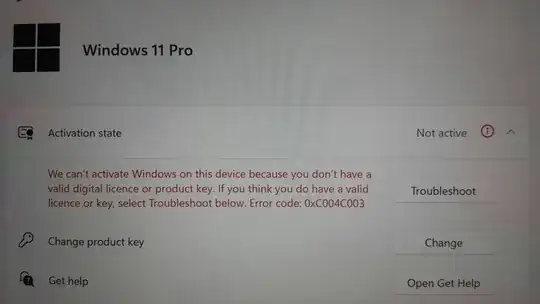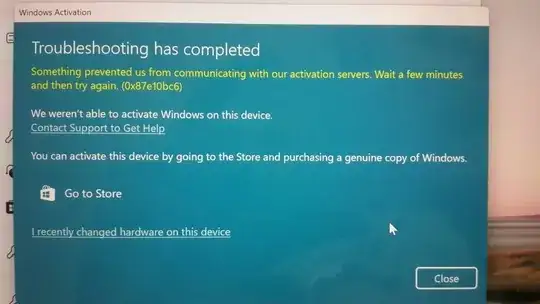There is a Surface Pro 9 tablet.
The original Windows on it has been Windows 11 Home. But, a repair shop has installed Windows 11 Pro on it, which needs activation.
How to install the original Windows 11 Home which won't need any activation? What's the standard way to do so?
A repair shop repaired the tablet recently. It's activation is messed up after the repair:
When it is tried to activate the Windows, the following error is received:
How is it possible to activate Windows?