I rent a room so I do not have direct access to the router. However, I have copied all of the information from the command prompt manually into the static IP box. The internet seems to work when I enable DHCP automatically, but not when I try to set a static IP address. 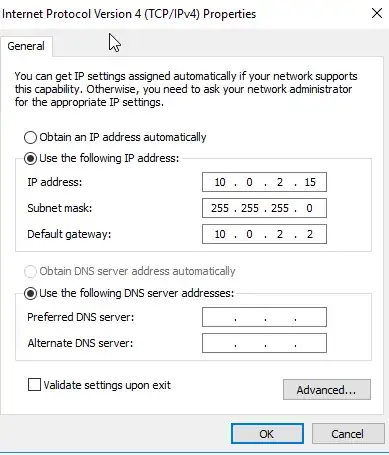
And 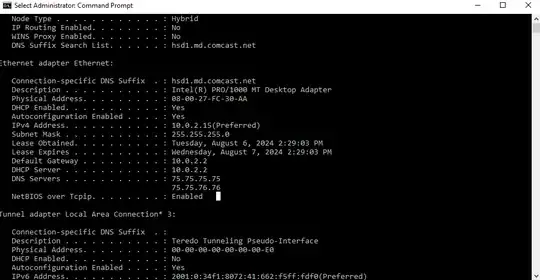 that I used to input the static IP address. I'm on a virtual machine by the way, using Windows Server 2016. Any help is greatly appreciated.
that I used to input the static IP address. I'm on a virtual machine by the way, using Windows Server 2016. Any help is greatly appreciated.