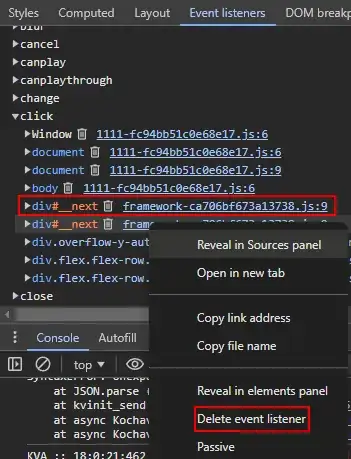I'm trying to prevent a specific unwanted behavior on a website by disabling a script loaded by the website using a Tampermonkey userscript. The internal script is located at https://website.com/_next/static/chunks/framework-ca706bf673a13738.js and contains functions that trigger an unwanted popup when an item is clicked.
Using the below Chrome developer tools options allows me to disable that script.
How would I do this using Tampermonkey?