Is it possible to force your computer/monitor to display a higher resolution then what's supported by the monitor? I have a 1600x900 monitor and i want 1080p at the very least. Is it possible for me to get 1080p? What do i have to do? I have Nvidia Quadro nvs 290 and intel zeon 3530.
3 Answers
A LCD computer display has each pixel manufactured onto that screen,which you can easily see with a close look. If the LCD has 1,600 pixels across, and 900 going down, you can't physically add another 320 pixels horizontally nor 180 vertically -- you'd have to tack on two more LCD displays.
However, a display can simulate higher resolution, though the software in the PC must interpolate between the higher resolution pixels to synthesize the 1,600x900 resolution. The CPU and GPU may find that difficult, slowing display and making it jerky.
- 37,887
If your GPU supports DSR, then enable DSR Factors in the NVIDIA Control Panel to enable a larger than native render resolution, and press apply:
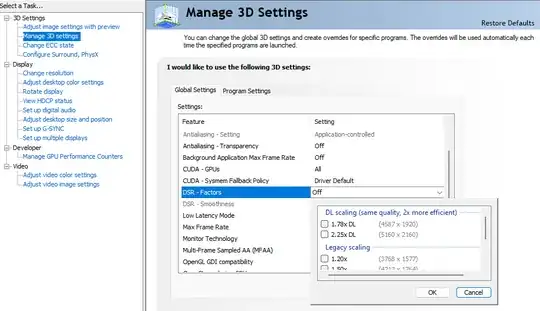
And then select the higher display resolution under Dynamic Super Resolution in the Change resolution section of the control panel.
- 720
At initialization, modern monitors send the video card a list of video modes they support along with the timing parameters the monitor can accept for the mode. The list of resolutions you see available is based on this list.
It is possible for there to be errors in this list, and it might be possible to generate timings for a video mode at a higher resolution than what is in this list that will work, but both are unlikely for a particular monitor of a reputable manufacturer.
There are physical limitations to all monitors such as clock rate, bandwidth, and sometimes actual pixels available, and these can't be exceeded and still display an image.
- 2,081