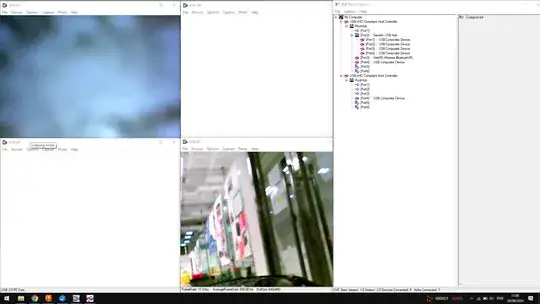I believe from the information you've given, that you are exceeding the bandwidth of a single USB 2.0 bus when you try to use a third camera of this type. Here's the calculation:
480p implies 640 * 480 = 307,200 pixels per frame.
At 8 bits per color channel that would normally be 24 bits per pixel, so 307,200 * 24 = 7,372,800 bits per frame.
But you said in the comments that your cameras are doing YUY2 a.k.a. YUV2, which means they are using 4:2:2 chroma subsampling to reduce bandwidth by throwing away some color data. Explaining chroma subsampling is beyond the scope of this Answer, but my calculations say the 4:2:2 subsampling mode reduces the bits per pixel by one-third, so each frame would be about 4,915,200 bits.
There are 8,192 bits per kilobyte (or, more precisely, per KibiByte), so 4,915,200 / 8,192 = 600 KiB. I think this checks out with your observation that each frame was "600kb"; I think wherever you got that 600 number for the frame size, it was reporting in KibiBytes, not kilobits.
So all of this so far indicates to me that your cameras are sending an uncompressed 480p30, 4:2:2 (YUY2/YUV2) video stream.
So each frame is 4,915,200 bits, * 30 fps = 147,456,000 bits per second. ~147 Mbps fits within USB 2.0's 480 Mbps raw signaling rate before overhead.
A second camera would double the total bandwidth usage on the USB bus, to 294,912,000 bits per second. That seems like it should still fit within USB 2.0's bus speed.
A third camera would bring the total bus bandwidth usage to 442,368,000 bits per second, which seems too close to 480,000,000 to fit, given USB's reputation for having a lot of overhead. If USB's overhead hits 8% or more, that third camera's stream won't fit.
As fellow SuperUser regular @sawdust noted in the comments, your USB device tree screenshot shows that your PC has two USB host controllers (two separate USB buses), so you might well be able to work around this problem by figuring out which USB ports are connected to which host controller, and connect two cameras to each controller, instead of trying to put all four cameras on a single USB 2.0 bus.