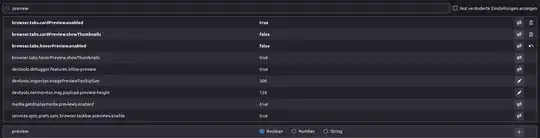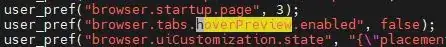I had the same issue. I've totally re-install firefox last week due to this, but the issue came back when modifying other pref in about:config.
I've been keeping user.js and pref.js "under surveillance" for the past month (text editor) and it kept alerting that the files were changed.
I found many treads about this but I'm not looking for 6yrs old issues.
After investigating the profile directory I found a never seen before file: "Invalidprefs.js".
I decided to delete that file an hour ago and check to see if it came back by itself (close firefox restart etc several times) and the issue has not come back, til now.
I also, maybe not needed, made the "pref.js" as read-only. But I'm sure I'll have to save both user.js and pref.js on the next firefox update/upgrade.
I've not tried yet on Arch/Debian not win11 (vBox). I'm on win10 firefox 136.02
edit: Maybe I should include this:
There's a hidden pref in about:config
I had added this line in both user.js and pref.js since version 128.
user_pref("dom.private-attribution.submission.enabled", false);
It was, and still is, in none of the file. It is suppose to appear in the setting page, but not.
Once you put this "browser.urlbar.update2.engineAliasRefresh" in about:config you'll see it, and set to "true". Only once you set it to "false", it will appear in the privacy-setting page and unchecked.
This means that while it is invisible it is set to "true".