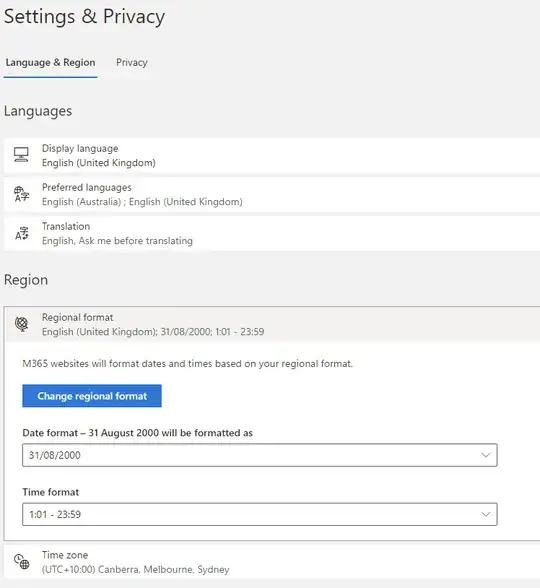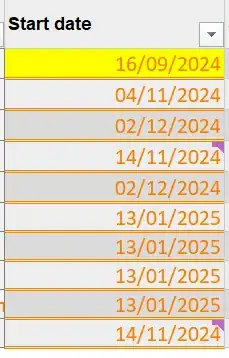I work for a US based global organisation, and they host our Sharepoint. However, despite me setting local regional settings I am seeing that online regional settings are not being respected.
I believe my Microsoft /365 online settings are correctly set to my preferred regional settings (which match desktop settings). I set these in https://myaccount.microsoft.com/settingsandprivacy/language (My Account > Settings & Privacy), and they look like this:
When I open an Excel file in desktop version of Excel it respects machine regional settings as we would expect. Eg when machine is set to format short date to dd/mm/yyyy Excel itself formats in the same way:
However, when same file is opened in Office365 web interface via sharepoint/onedrive it seems to follow US settings only: 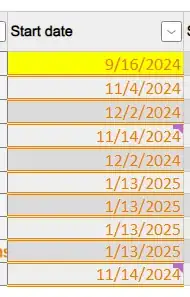 , and given that an unformatted date in Excel seems to default to mm/dd/yyyy for shortdate it seems to follow this.
, and given that an unformatted date in Excel seems to default to mm/dd/yyyy for shortdate it seems to follow this.
Respective number formats seem appropriate, eg Desktop number format:
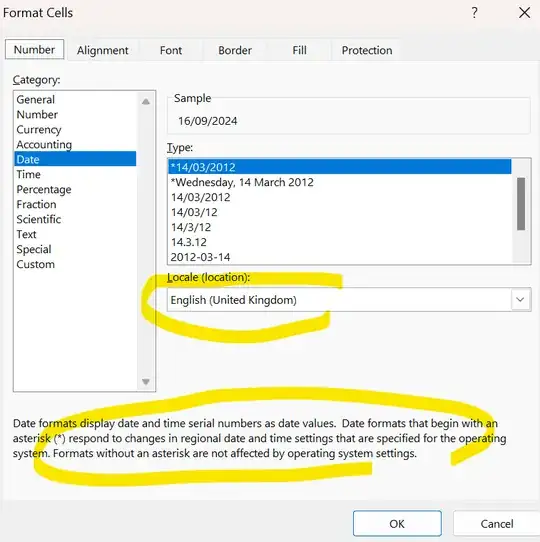 and online
and online
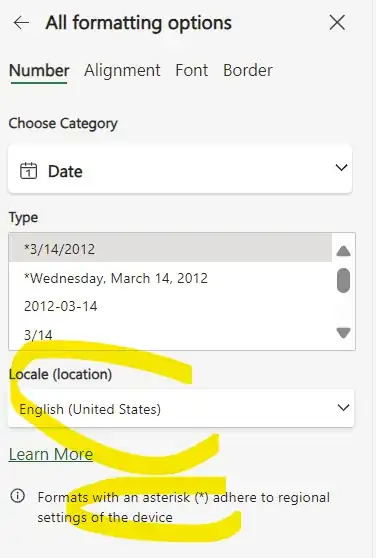
both explain that machine regional formats are being respected (via (*) asterisk)
The only way to override is to explicitly modify the date format of the date to a regional variant of date. This is not desirable due to the number of dates.
Additionally, in Sharepoint itself the dates are formatted as US format eg: 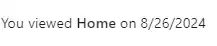
There is no mention of such a difference in https://support.microsoft.com/en-us/office/differences-between-using-a-workbook-in-the-browser-and-in-excel-f0dc28ed-b85d-4e1d-be6d-5878005db3b6?ui=en-us&rs=en-us&ad=us, so I expect it is not by design.
As a user how do I ensure that the online behaviour respects my regional settings? is there something a sysadmin needs to set?